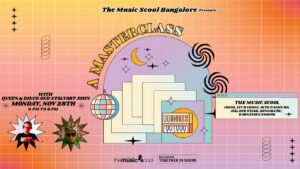
Masterclass with Queen & Disco, Stalvart
Masterclass with Queen & Disco, Stalvart November 28 @ 4:00 PM – 6:00 PM Venue: Register Now

In this episode of TMS, we’re going to be talking about one of the most versatile plug-ins from heavyweights Native Instruments – Kontakt.
A great plug-in to build your own libraries & also for producers who dive into a lot of sampling. To begin, we simply drag a sample & drop it into the Kontakt window. Open the settings, located on the top left corner & click on the wave editor to work on the tone of the sample.
Next, we explore how the tracking tool helps us map a single note to all keys on the keyboard. You can toggle this on & off with a single button.
From here we dive into mapping samples based on their key or velocity, changing the root key & how to work with multiple samples. We also talk about looping samples & explore a couple of essential samples for a more diverse approach to production.
If you’re looking to learn how to produce your own music, join me at The Music’Scool and learn how to make your first track in just 90 days.
For more insights, tips and tricks in all things electronic music, tune-in to TMS Trivia, every Tuesday at 5PM LIVE on our Facebook page.
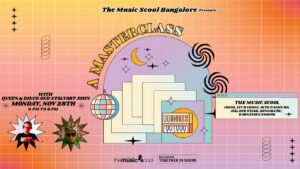
Masterclass with Queen & Disco, Stalvart November 28 @ 4:00 PM – 6:00 PM Venue: Register Now

Our top 3 MIDI controller recommendations for VJs

Learn to make your own intro edits quickly & easily on Serato Studio.
Ready to Get Started?
Leave us your details and we’ll get in touch soon.
UPCOMING EVENTS AND SPECIAL OFFERS
GET Monthly NEWSLETTERS